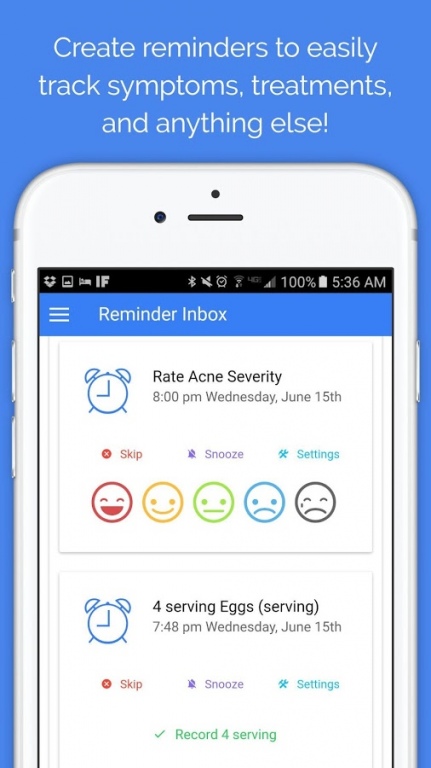EnergyModo
Free Version
Publisher Description
Features:
- Track your energy level in a fraction of a second
- Add notes with your ratings
- Create reminders to track treatments, symptoms, emotions, diet, physical activity and anything else
- Import your data from over 30 other apps and devices like Fitbit, Rescuetime, Jawbone Up, Withings, Facebook, Github, Google Calendar, Runkeeper, MoodPanda, Slice, Google Fit, and more at https://app.quantimo.do/api/v2/account/connectors
- Analyze your data to identify which hidden factors are most likely to be influencing your energy and their optimal daily values at https://app.quantimo.do/api/v2/account/user-relationships
- View mood trends helping to identify triggers for symptoms and identify the potential effects of treatments
- Export and email your data to your healthcare provider at https://app.quantimo.do/api/v2/account/export-data
- Create and publish studies using your data or aggregated user data at https://app.quantimo.do/api/v2/studies
- Embed QuantiModo's data aggregation and analytics functionality in your own app at https://app.quantimo.do/api/v2/apps
Your energy level is influenced by a number of factors including social interaction, sleep, diet, medication, and physical activity. Since the human mind is not powerful enough to retain all of the necessary information, this data integration feature is essential to identifying correlations and causal relationships.
About EnergyModo
EnergyModo is a free app for Android published in the Recreation list of apps, part of Home & Hobby.
The company that develops EnergyModo is The QuantiModo Platform. The latest version released by its developer is 1.0.
To install EnergyModo on your Android device, just click the green Continue To App button above to start the installation process. The app is listed on our website since 2016-11-13 and was downloaded 5 times. We have already checked if the download link is safe, however for your own protection we recommend that you scan the downloaded app with your antivirus. Your antivirus may detect the EnergyModo as malware as malware if the download link to com.quantimodo.energymodo is broken.
How to install EnergyModo on your Android device:
- Click on the Continue To App button on our website. This will redirect you to Google Play.
- Once the EnergyModo is shown in the Google Play listing of your Android device, you can start its download and installation. Tap on the Install button located below the search bar and to the right of the app icon.
- A pop-up window with the permissions required by EnergyModo will be shown. Click on Accept to continue the process.
- EnergyModo will be downloaded onto your device, displaying a progress. Once the download completes, the installation will start and you'll get a notification after the installation is finished.